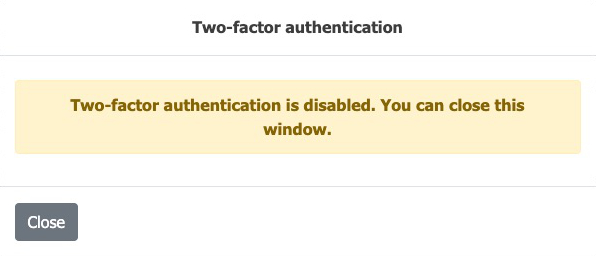Two-factor Authentication
Two-factor authentication (2FA) is a security measure that requires users to provide two forms of identification before gaining access to a system or service. This is in contrast to traditional single-factor authentication, which relies solely on a username and password.
Enabling 2FA
MSP user can enable 2FA in Account settings.
1. Open My Account
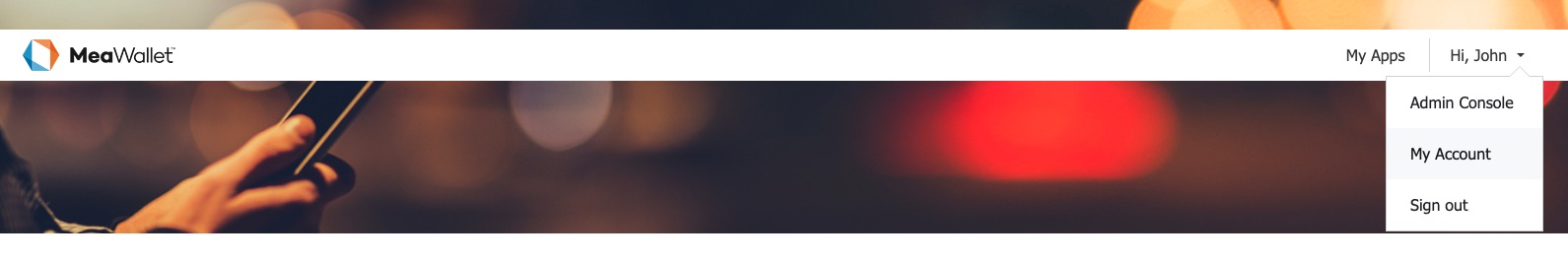
2. Click Enable Two-factor Authentication button
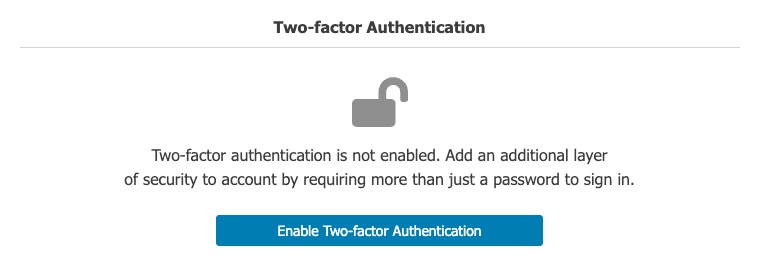
3. Download and configure Two-factor Authenticator app
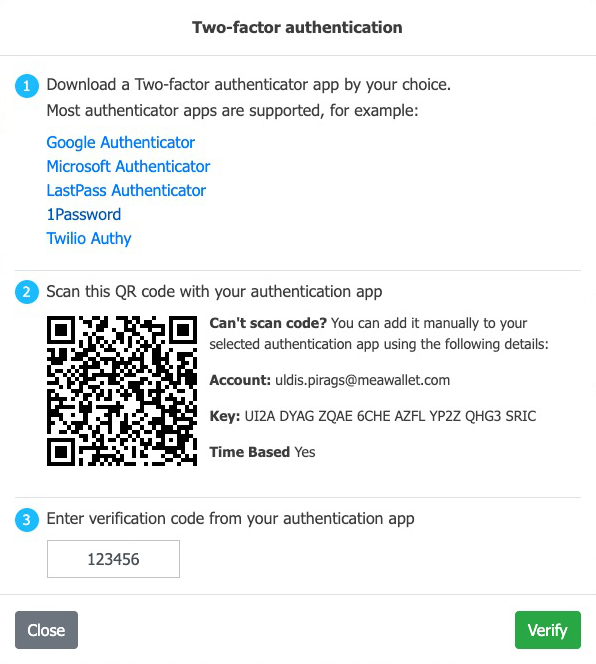
4. Confirmation of two-factor authentication set up
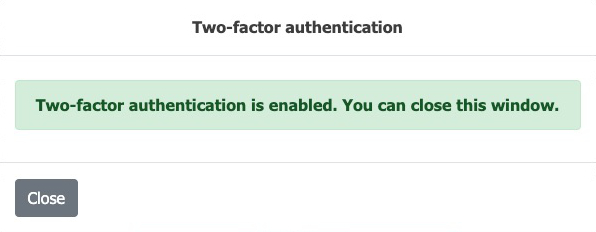
Sign in with 2FA
When enabled two-factor authentication is required during MSP user sign in.
1. Sign in
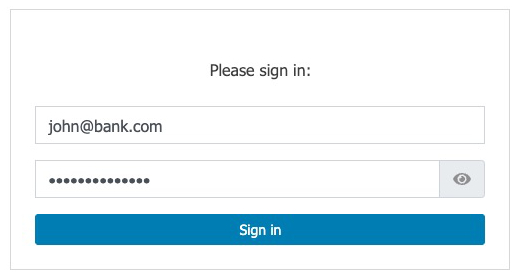
2. Two-factor Authentication
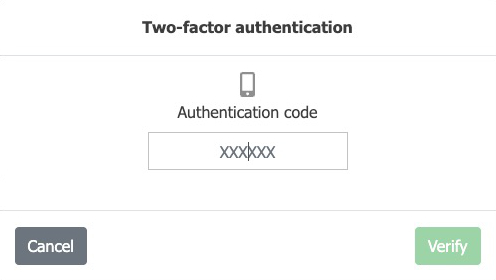
Disabling 2FA
MSP user can disable 2FA in Account settings.
1. Open My Account
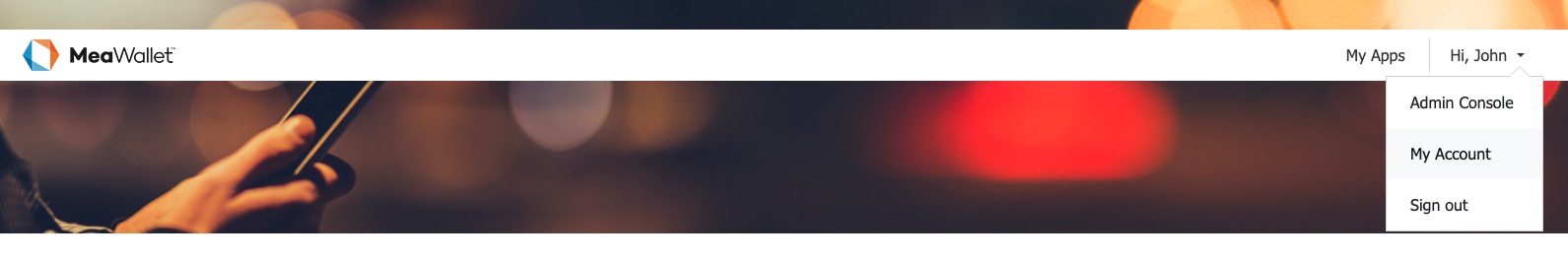
2. Click Disable Two-factor Authentication button
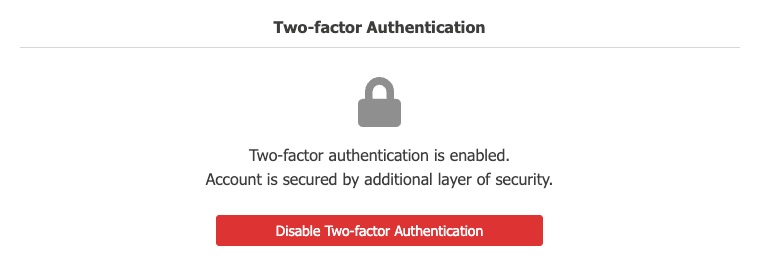
3. Verify Authentication code

4. Confirmation of disabling two-factor authentication